简介
sharp-excel 是一个操作Excel、Word工具的java实现。依赖apache的 POI。目前只开发了Excel的部分,Word部分还没有实现。
pom.xml
<dependency>
<groupId>com.rick.office</groupId>
<artifactId>sharp-excel</artifactId>
<version>1.0-SNAPSHOT</version>
<scope>compile</scope>
</dependency>
设计的理念是定(x, y)坐标,然后写数据
方法测试
在指定的坐标位置,写入数据
单元格数据
@Test
public void testCell() throws IOException {
File file = new File("/Users/rick/Documents/3.xlsx");
ExcelWriter excelWriter = new ExcelWriter();
excelWriter.writeCell(new ExcelCell(4, 5, "hello"));
excelWriter.toFile(new FileOutputStream(file));
}
在坐标(4, 5)的单元格写入「hello」
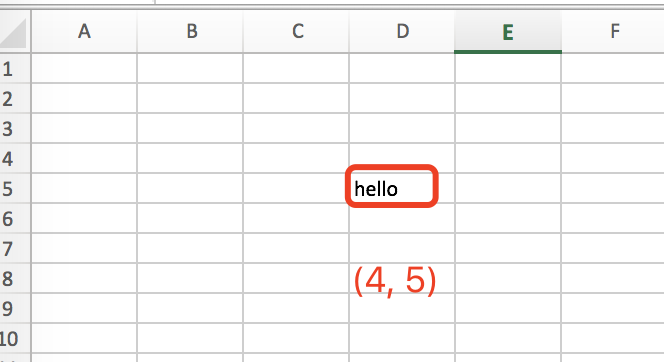
行数据
@Test
public void writeRow() throws IOException {
File file = new File("/Users/rick/Documents/9.xlsx");
ExcelWriter excelWriter = new ExcelWriter();
excelWriter.writeRow(new ExcelRow(2,2, new Object[] {1, 2, 3, 4, 5, "hello", true}));
excelWriter.toFile(new FileOutputStream(file));
}
从坐标是(2, 2) 的位置开始,写入「一行」数据:1, 2, 3, 4, 5, “hello”, true
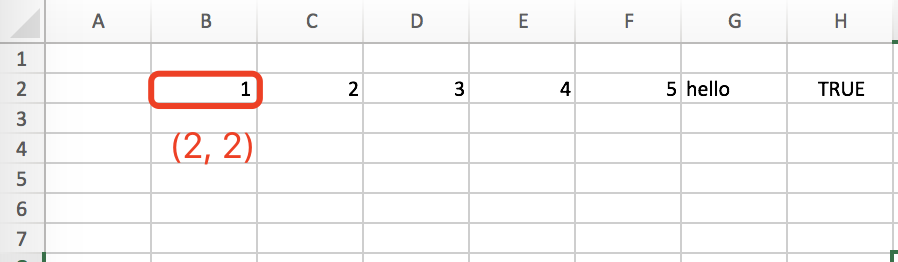
列数据
@Test
public void writeColumn() throws IOException {
File file = new File("/Users/rick/Documents/8.xlsx");
ExcelWriter excelWriter = new ExcelWriter();
excelWriter.writeColumn(new ExcelColumn(2,2, new Object[] {1, 2, 3, 4, 5, "hello", true}));
excelWriter.toFile(new FileOutputStream(file));
}
从坐标是(2, 2) 的位置开始,写入「一列」数据:1, 2, 3, 4, 5, “hello”, true
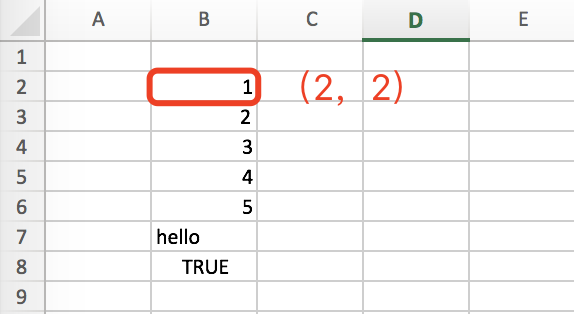
合并单元格
@Test
public void testWriteMerge() throws IOException {
File file = new File("/Users/rick/Documents/0.xlsx");
ExcelWriter excelWriter = new ExcelWriter();
ExcelCell cell = new ExcelCell(2, 3, "hello");
cell.setRowSpan(3);
cell.setColSpan(2);
excelWriter.writeCell(cell);
excelWriter.toFile(new FileOutputStream(file));
}
在坐标(2, 3)的单元格写入「hello」,占3行2列
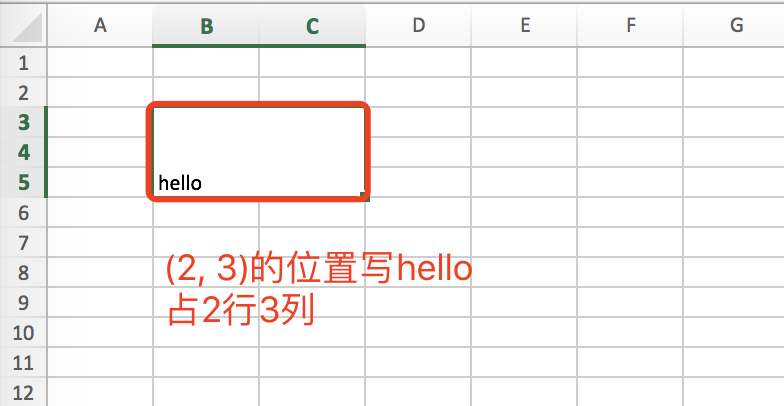
设置样式
单元格
@Test
public void testWriteCellWithStyle() throws IOException {
File file = new File("/Users/rick/Documents/3.xlsx");
ExcelWriter excelWriter = new ExcelWriter();
ExcelCell cell = new ExcelCell(2,1, "hello");
cell.setHeightInPoints(50f);
cell.setStyle(createStyle(excelWriter.getBook()));
excelWriter.writeCell(cell);
excelWriter.toFile(new FileOutputStream(file));
}
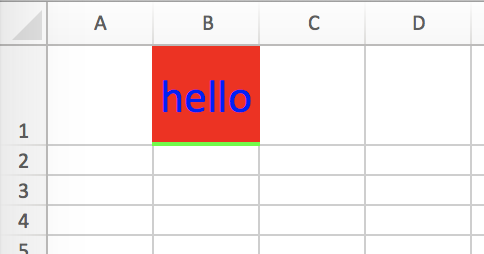
行
@Test
public void testWriteRowWithStyle() throws IOException {
File file = new File("/Users/rick/Documents/3.xlsx");
ExcelWriter excelWriter = new ExcelWriter();
excelWriter.getActiveSheet().setColumnWidth(2, 5600);
ExcelRow row = new ExcelRow(2,2, new Object[] {1.2d, 23, "3", true, LocalDate.now()});
row.setStyle(createStyle(excelWriter.getBook()));
excelWriter.writeRow(row);
excelWriter.toFile(new FileOutputStream(file));
}
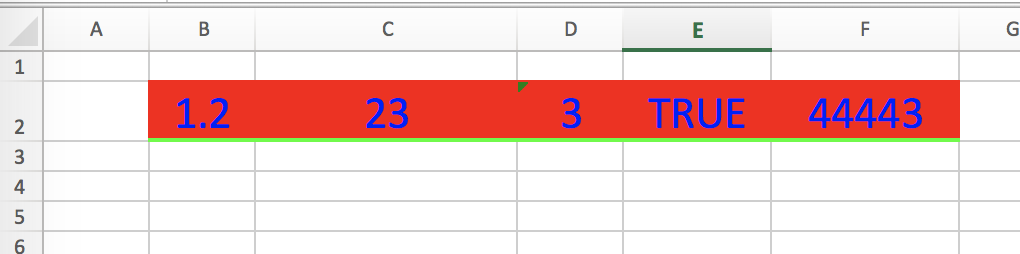
列
同行设置
复杂例子
@Test
public void testComplex() throws IOException {
File file = new File("/Users/rick/Documents/7.xlsx");
ExcelWriter excelWriter = new ExcelWriter();
ExcelCell cell1 = new ExcelCell(1,1, "国内仓");
cell1.setColSpan(3);
cell1.setStyle(createStyle(excelWriter.getBook()));
ExcelCell cell2 = new ExcelCell(4,1, "香港仓");
cell2.setRowSpan(2);
cell2.setStyle(createStyle(excelWriter.getBook()));
ExcelCell cell3 = new ExcelCell(5,1, "香港直运仓");
cell3.setRowSpan(2);
cell3.setStyle(createStyle(excelWriter.getBook()));
ExcelCell cell4 = new ExcelCell(6,1, "供应链未完成数量");
cell4.setRowSpan(2);
cell4.setStyle(createStyle(excelWriter.getBook()));
ExcelRow row1 = new ExcelRow(1, 2, new Object[] {"苏州成品仓", "苏州样品仓", "深圳成品仓"});
row1.setStyle(createStyle(excelWriter.getBook()));
ExcelRow row2 = new ExcelRow(1, 3, new Object[] {"50", "0", "1"});
row2.setStyle(createStyle(excelWriter.getBook()));
ExcelCell cell5 = new ExcelCell(1,4, "国内仓锁货数量");
cell5.setColSpan(3);
cell5.setStyle(createStyle(excelWriter.getBook()));
ExcelCell cell6 = new ExcelCell(1,5, "9");
cell6.setColSpan(3);
cell6.setStyle(createStyle(excelWriter.getBook()));
ExcelCell cell7 = new ExcelCell(4,3, "29");
cell7.setRowSpan(3);
cell7.setStyle(createStyle(excelWriter.getBook()));
ExcelCell cell8 = new ExcelCell(5,3, "39");
cell8.setRowSpan(3);
cell8.setStyle(createStyle(excelWriter.getBook()));
ExcelCell cell9 = new ExcelCell(6,3, 88);
cell9.setRowSpan(3);
cell9.setStyle(createStyle(excelWriter.getBook()));
ExcelColumn column = new ExcelColumn(7, 1, new Object[] {"新增", "2", "23", 23, 34.2f});
column.setStyle(createStyle(excelWriter.getBook()));
excelWriter.writeCell(cell1);
excelWriter.writeCell(cell2);
excelWriter.writeCell(cell3);
excelWriter.writeCell(cell4);
excelWriter.writeCell(cell5);
excelWriter.writeCell(cell6);
excelWriter.writeCell(cell7);
excelWriter.writeCell(cell8);
excelWriter.writeCell(cell9);
excelWriter.writeRow(row1);
excelWriter.writeRow(row2);
excelWriter.writeColumn(column);
excelWriter.getActiveSheet().setColumnWidth(0, 5600);
excelWriter.getActiveSheet().setColumnWidth(1, 5600);
excelWriter.getActiveSheet().setColumnWidth(2, 5600);
excelWriter.getActiveSheet().setColumnWidth(3, 5600);
excelWriter.getActiveSheet().setColumnWidth(4, 5600);
excelWriter.getActiveSheet().setColumnWidth(5, 5600);
excelWriter.getActiveSheet().setColumnWidth(6, 5600);
excelWriter.toFile(new FileOutputStream(file));
}
private XSSFCellStyle createStyle(XSSFWorkbook book) {
XSSFCellStyle cellStyle = book.createCellStyle();
// 定义颜色
XSSFColor color = new XSSFColor(Color.black, new DefaultIndexedColorMap());
// 设置边框(合并这个不生效) 需要单独在CellRangeAddress设置
cellStyle.setBorderLeft(BorderStyle.THIN);
cellStyle.setBorderRight(BorderStyle.THIN);
cellStyle.setBorderTop(BorderStyle.THIN);
cellStyle.setBorderBottom(BorderStyle.THIN);
cellStyle.setBorderColor(XSSFCellBorder.BorderSide.LEFT, color);
cellStyle.setBorderColor(XSSFCellBorder.BorderSide.RIGHT, color);
cellStyle.setBorderColor(XSSFCellBorder.BorderSide.TOP, color);
cellStyle.setBorderColor(XSSFCellBorder.BorderSide.BOTTOM, color);
// 水平居中
cellStyle.setAlignment(HorizontalAlignment.CENTER);
// 垂直居中
cellStyle.setVerticalAlignment(VerticalAlignment.CENTER);
return cellStyle;
}
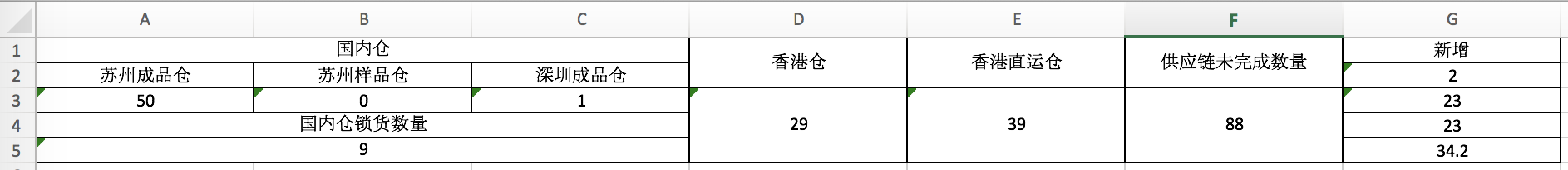
POI原生实现例子
@Test
public void testNative() throws IOException {
File file = new File("/Users/rick/Documents/2.xlsx");
XSSFWorkbook book = new XSSFWorkbook();
XSSFSheet sheet = book.createSheet("sheet-rick");
// 设置第一列的框
sheet.setColumnWidth(0, 3766);
XSSFRow row = sheet.createRow(0);
// 设置高度
row.setHeightInPoints(24);
// row.setRowStyle();
XSSFCell cell = row.createCell(1);
cell.setCellValue("hello");
// cell.setCellStyle();
XSSFCellStyle cellStyle = book.createCellStyle();
// 定义颜色
XSSFColor color = new XSSFColor(java.awt.Color.BLUE, new DefaultIndexedColorMap());
XSSFColor color2 = new XSSFColor(Color.RED, new DefaultIndexedColorMap());
XSSFColor color3 = new XSSFColor(Color.GREEN, new DefaultIndexedColorMap());
// 填充色
cellStyle.setFillForegroundColor(color2);
cellStyle.setFillPattern(FillPatternType.SOLID_FOREGROUND);
// 文字色
XSSFFont font = book.createFont();
font.setColor(color);
cellStyle.setFont(font);
// 设置边框(合并这个不生效) 需要单独在CellRangeAddress设置
// cellStyle.setBorderBottom(BorderStyle.MEDIUM);
// cellStyle.setBorderColor(XSSFCellBorder.BorderSide.BOTTOM, color3);
// 水平居中
cellStyle.setAlignment(HorizontalAlignment.CENTER);
// 垂直居中
cellStyle.setVerticalAlignment(VerticalAlignment.CENTER);
// 设置样式
cell.setCellStyle(cellStyle);
// 合并单元格
CellRangeAddress region = new CellRangeAddress(0, 1, 1, 2);
sheet.addMergedRegion(region);
//
System.out.println(cellStyle.getBorderBottom() == BorderStyle.NONE);
setRegionStyle(sheet, region);
book.write(new FileOutputStream(file));
book.close();
}
/**
* 设置边框
// * @param region
*/
private void setRegionStyle(XSSFSheet sheet, CellRangeAddress region) {
//全部完成之后
XSSFRow xrow = (XSSFRow) CellUtil.getRow(region.getFirstRow(), sheet);
XSSFCell xccell = (XSSFCell) CellUtil.getCell(xrow, region.getFirstColumn());
XSSFCellStyle style = xccell.getCellStyle();
for (int i = region.getFirstRow(); i <= region.getLastRow(); i++) {
XSSFRow row = (XSSFRow) CellUtil.getRow(i, sheet);
for (int j = region.getFirstColumn(); j <= region.getLastColumn(); j++) {
XSSFCell cell = (XSSFCell) CellUtil.getCell(row, j);
cell.setCellStyle(style);
System.out.println("-----");
}
}
}