简介
sharp-excel 是一个操作Excel、Word工具的java实现。依赖apache的 POI。目前只开发了Excel的部分,Word部分还没有实现。
pom.xml
<dependency>
<groupId>com.rick.office</groupId>
<artifactId>sharp-excel</artifactId>
<version>1.0-SNAPSHOT</version>
<scope>compile</scope>
</dependency>
方法测试
Excel读取
@Test
public void testRead() throws Exception {
File file = new File("/Users/rick/Documents/1.xlsx");
ExcelReader.readExcelContent(new FileInputStream(file), (index, data, sheetIndex, sheetName) -> {
System.out.print("index: " + index + ", ");
for (Object d : data) {
System.out.print(d + ", ");
}
System.out.println();
return true;
});
}
控制台输出
index: 0, 姓名, 年龄,
index: 1, rick, 23.0,
index: 2, jim, 88.0,
Excel写入
基本使用:分别构建
分别构建「表头」和「数据」,两者没有关联
@Test
public void testBase() throws IOException {
File file = new File("/Users/rick/Documents/11.xlsx");
TableColumn column1 = new TableColumn("姓名");
TableColumn column2 = new TableColumn("年龄");
List<TableColumn> columnList = Lists.newArrayList(column1, column2);
List<Object[]> rows = Lists.newArrayList(new Object[]{"rick", 23}, new Object[] {"jim", 88});
GeneralExportTable excelTable = new GeneralExportTable(columnList, rows);
excelTable.write(new FileOutputStream(file));
}
基本使用:Map构建数据
分别构建「表头」和「数据」,两者通过key关联
@Test
public void testBaseMap() throws IOException {
File file = new File("/Users/rick/Documents/2.xlsx");
MapTableColumn column1 = new MapTableColumn("name", "姓名");
MapTableColumn column2 = new MapTableColumn("age", "年龄");
List<MapTableColumn> columnList = Lists.newArrayList(column1, column2);
Map<String, Object> map1 = Maps.newHashMapWithExpectedSize(2);
map1.put("name", "rick");
map1.put("age", 12);
Map<String, Object> map2 = Maps.newHashMapWithExpectedSize(2);
map2.put("name", "jim");
map2.put("age", 88);
List<Map<String, Object>> rows = Lists.newArrayList(map1, map2);
MapExcelTable excelTable = new MapExcelTable(columnList, rows);
excelTable.write(new FileOutputStream(file));
}
基本使用+设置数据单元格样式
构建表头和数据
@Test
public void testBaseWithStyle() throws IOException {
File file = new File("/Users/rick/Documents/22.xlsx");
TableColumn column1 = new TableColumn("姓名");
TableColumn column2 = new TableColumn("年龄");
List<TableColumn> columnList = Lists.newArrayList(column1, column2);
List<Object[]> rows = Lists.newArrayList(new Object[]{"rick", 23}, new Object[] {"jim", 88});
GeneralExportTable excelTable = new GeneralExportTable(columnList, rows);
XSSFCellStyle cellStyle = excelTable.getExcelWriter().getBook().createCellStyle();
// 填充色
XSSFColor color = new XSSFColor(Color.GREEN, new DefaultIndexedColorMap());
cellStyle.setFillForegroundColor(color);
cellStyle.setFillPattern(FillPatternType.SOLID_FOREGROUND);
// 数据部分样式
excelTable.setRowStyle(cellStyle);
// 表头部分样式
// excelTable.setColumnStyle(cellStyle);
excelTable.write(new FileOutputStream(file));
}
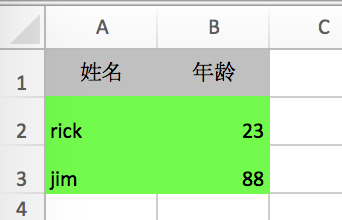
setColumnStyle表头部分样式setRowStyle数据部分样式
HTML中table解析导出
解析table标签,然后导出
@Test
public void testHtmlExport() throws IOException {
HtmlExcelTable excelTable = new HtmlExcelTable();
excelTable.getExcelWriter().getActiveSheet().setColumnWidth(0, 8000);
excelTable.write("<table class=\"table table-responsive-sm table-bordered table-sm table-stock\">\n" +
" <tbody>\n" +
" <tr>\n" +
" <th colspan=\"4\">国内仓</th>\n" +
" <th rowspan=\"2\">香港仓</th>\n" +
" <th rowspan=\"2\">香港直运仓</th>\n" +
" <th rowspan=\"2\">供应链未完成数量</th>\n" +
" </tr>\n" +
" <tr>\n" +
" <th>深圳成品仓</th>\n" +
" <th>苏州成品仓</th>\n" +
" <th>深圳待处理仓</th>\n" +
" <th>苏州样品仓</th>\n" +
" </tr>\n" +
" <tr>\n" +
" <td>13,558</td>\n" +
" <td>0</td>\n" +
" <td>18</td>\n" +
" <td>0</td>\n" +
" <td rowspan=\"3\">0</td>\n" +
" <td rowspan=\"3\">0</td>\n" +
" <td rowspan=\"3\">\n" +
" <a href=\"javascript:;\" id=\"otherDetailBtn\">1,000,500</a>\n" +
" \n" +
" </td>\n" +
" </tr>\n" +
" <tr>\n" +
" <th colspan=\"4\">国内仓锁货数量</th>\n" +
" </tr>\n" +
" <tr>\n" +
" <td colspan=\"4\">\n" +
" <a href=\"javascript:;\" id=\"reserveDetailBtn\">12,000</a>\n" +
" \n" +
" </td>\n" +
" </tr>\n" +
" </tbody>\n" +
" </table>", new FileOutputStream(new File("/Users/rick/Documents/a.xlsx")));
}
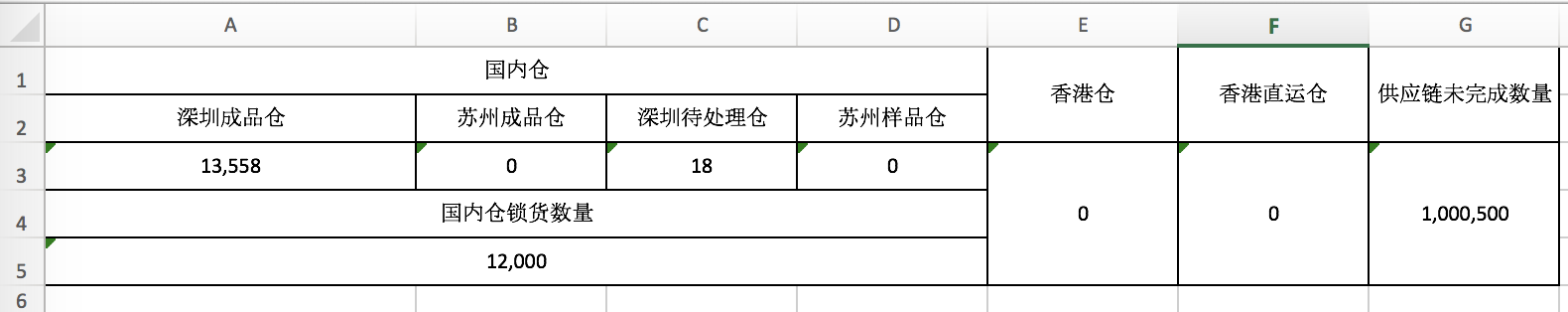
集成GridService导出
在Spring上下文中,通过 ExportUtils,集成 GridService 获取数据源,导出Excel。
提供了方便的导出操作。只需要根据查询SQL,直接导出excel文件。
pom.xml 添加依赖
<dependency>
<groupId>com.rick.db</groupId>
<artifactId>sharp-excel</artifactId>
<version>1.0-SNAPSHOT</version>
</dependency>
public static final void export(String sql, Map<String, ?> params, OutputStream outputStream, List<MapTableColumn> columnList)
测试代码
/**
* 查询sql导出
*/
@Test
public void testSqlExport() throws IOException {
Map params = new HashMap<>();
// 业务参数
params.put("title", "version");
ExportUtils.export("SELECT id, title FROM t_demo WHERE title like :title", params,
new FileOutputStream("/Users/rick/Downloads/export/t_demo.xlsx"),
Lists.newArrayList(
new MapTableColumn("title", "标题") // 导出文件中第一列为标题,且仅导出标题,忽略id
// new MapTableColumn("id", "ID")
));
}