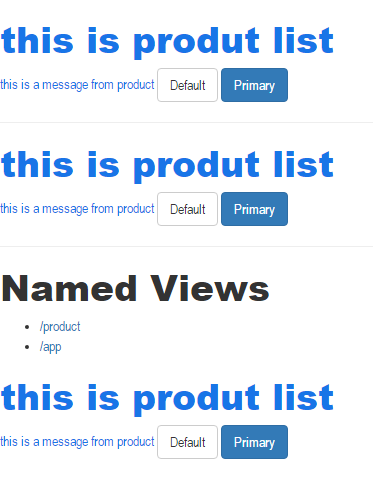注册页面login.html, 通过用户名和密码验证成功后,跳向内容页index.html。index.html页面动态显示内容:admin 管理员
login.html
<!DOCTYPE html>
<html lang="en">
<head>
<meta charset="UTF-8">
<title>登录页面</title>
<style>
div.content {
width: 500px;
margin: 0 auto;
}
</style>
</head>
<body>
<div class="content">
<img src="../static/images/3.png" alt="">
<h1>登录页面</h1>
<form action="/loginCheck">
<table>
<tr>
<td>username:</td>
<td><input name="username"/></td>
</tr>
<tr>
<td>password:</td>
<td><input name="password"/></td>
</tr>
<tr>
<td></td>
<td><input type="submit" value="login"> <input type="reset" value="reset"></td>
</tr>
</table>
</form>
</div>
</body>
</html>
index.html
<!DOCTYPE html>
<html lang="en">
<head>
<meta charset="UTF-8">
<title>内容页面</title>
<style>
div.content {
width: 500px;
margin: 0 auto;
}
</style>
</head>
<body>
<div class="content">
<img src="../static/images/3.png" alt="">
欢迎你,${username}, 角色:${ role }
</div>
</body>
</html>
server.js
var http = require('http')
var url = require('url');
var Router = require('./router') //自定义路由模块
http.createServer(function(req, res) {
if ("/favicon.ico" !== req.url) {
try {
Router.setErrorPage('./app/404.html');
Router.map({
'/login': {
'tpl':'./app/login.html'
},
'/loginCheck': {
'tpl':'./app/index.html',
'action': function(query) {
if (query['username'] === 'admin' && query['password'] === 'admin') {
this.data = query;
this.data.role = '管理员';
return true;
}
return '/login';
}
}
}, req, res);
} catch(err) {
res.writeHeader(200, {'content-Type': 'image/jpeg','charset': 'utf-8' });
res.write('500 error');
}
}
res.end('')
}).listen(3000)
console.log('server listen at ' + 3000);
router.js
var url = require('url')
const fs = require('fs');
var path = require('path');
var ROOT_PATH = path.resolve(__dirname);
module.exports = {
setErrorPage(errorPage) { //设置错误页面
this.errorPage = errorPage;
},
map: function(mapping, req, res) {
var pathname = url.parse(req.url).pathname;
if (/\.png$/.test(pathname)) { //处理图片
res.writeHeader(200, {'content-Type': 'image/jpeg','charset': 'utf-8' });
var img = ROOT_PATH + pathname;
//If the encoding option is specified then this function returns a string. Otherwise it returns a buffer.
var data = fs.readFileSync(img);
res.write(data);
} else { //处理页面
res.writeHeader(200, {'content-Type': 'text/html','charset': 'utf-8' });
var obj = mapping[pathname];
var tpl = this.errorPage;
var query = url.parse(req.url, true).query;
var flag = (!obj.action) || obj.action(query); //回调函数
if (obj && flag) {
tpl = (flag === true ? obj.tpl : mapping[flag].tpl);
}
var html = fs.readFileSync(tpl, "utf-8");
if (obj.data) { //动态网页
for (var p in obj.data) {
var regExp = new RegExp("\\$\\{\\s*"+p+"\\s*\\}","gi");
html = html.replace(regExp,obj.data[p]);
}
}
res.write(html);
}
}
}