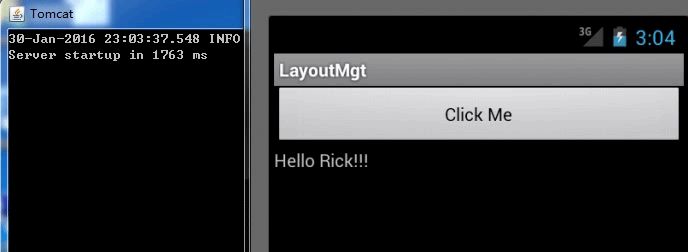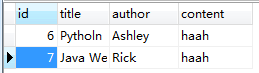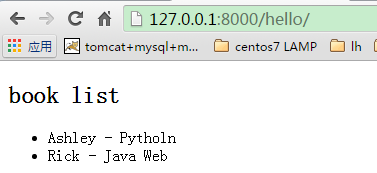uwsgi部署Django
此处省去安装Django的步骤,可以参考Django初体验
项目开发
- 创建项目
cd /var/www/
django-admin.py startproject xhope
cd /xhope
|-- xhope
| |-- __init__.py
| |-- settings.py
| |-- urls.py
| `-- wsgi.py
`-- manage.py
初始化目录如上所示。
- 添加项目功能
a. 在settings.py添加模块blog,同时配置mysql数据库
b. 添加视图views.py
from django.http import HttpResponse
import json
from blog.models import wp_posts
from PyJSONSerialization import dump #别人写的插件 Object-->Json String
from django.shortcuts import render
def listPosts(request):
request.encoding='utf-8'
if 'post_title' in request.GET:
post_title = request.GET['post_title'].encode('utf-8')
else:
post_title = ''
#print post_title
posts = wp_posts.objects.filter(post_status='publish',post_type='post',post_title__contains='%s'%(post_title)).order_by("-id")
'''
print isinstance(posts, list)
postsArr = [];
for post in posts:
postsArr.append(post)
print dump(postsArr)
'''
context = {}
context['posts'] = posts
context['post_title'] = post_title
return render(request, 'list.html', context)
c. 添加模型 models.py
from __future__ import unicode_literals
from django.db import models
import json
# Create your models here.
class wp_posts(models.Model):
class Meta:
db_table = "wp_posts"
post_date = models.DateField
post_title = models.CharField(max_length=20)
post_status = models.CharField(max_length=20)
post_type = models.CharField(max_length=20)
id = models.AutoField
d. 配置访问路径urls.py
from django.conf.urls import *
from blog.views import listPosts
urlpatterns = patterns("",
('^listPosts/$', listPosts),
)
f. 模板文件 list.html
<!DOCTYPE html>
<html lang="en">
<head>
<meta charset="UTF-8">
<title>list</title>
<style>
ul, li {
border: 0;
margin: 0;
padding:0;
}
li {
font-size: 13px;
font-family: "黑体";
padding: 2px;
}
</style>
</head>
<body>
<form action="http://121.42.151.190:8000/listPosts/">
<input type="text" name="post_title" value="{{post_title}}" /><button>查询</button>
</form>
<ul>
{% for post in posts %}
<li>{{ post.post_title }}</li>
{% endfor %}
</ul>
</body>
</html>
测试运行
python manage.py runserver 0.0.0.0:8000
访问地址:http://121.42.151.190:8000/listPosts
uWSGI部署Django
uwsgi --http :8000 --chdir /var/www/xhope/ --wsgi-file /var/www/xhope/xhope/wsgi.py --daemonize=/var/www/xhope/uwsgi9090.log
访问地址:http://121.42.151.190:8000/listPosts
Django Nginx+uwsgi 安装配置 参照http://www.runoob.com/django/django-nginx-uwsgi.html
但我一直没有执行成功过。