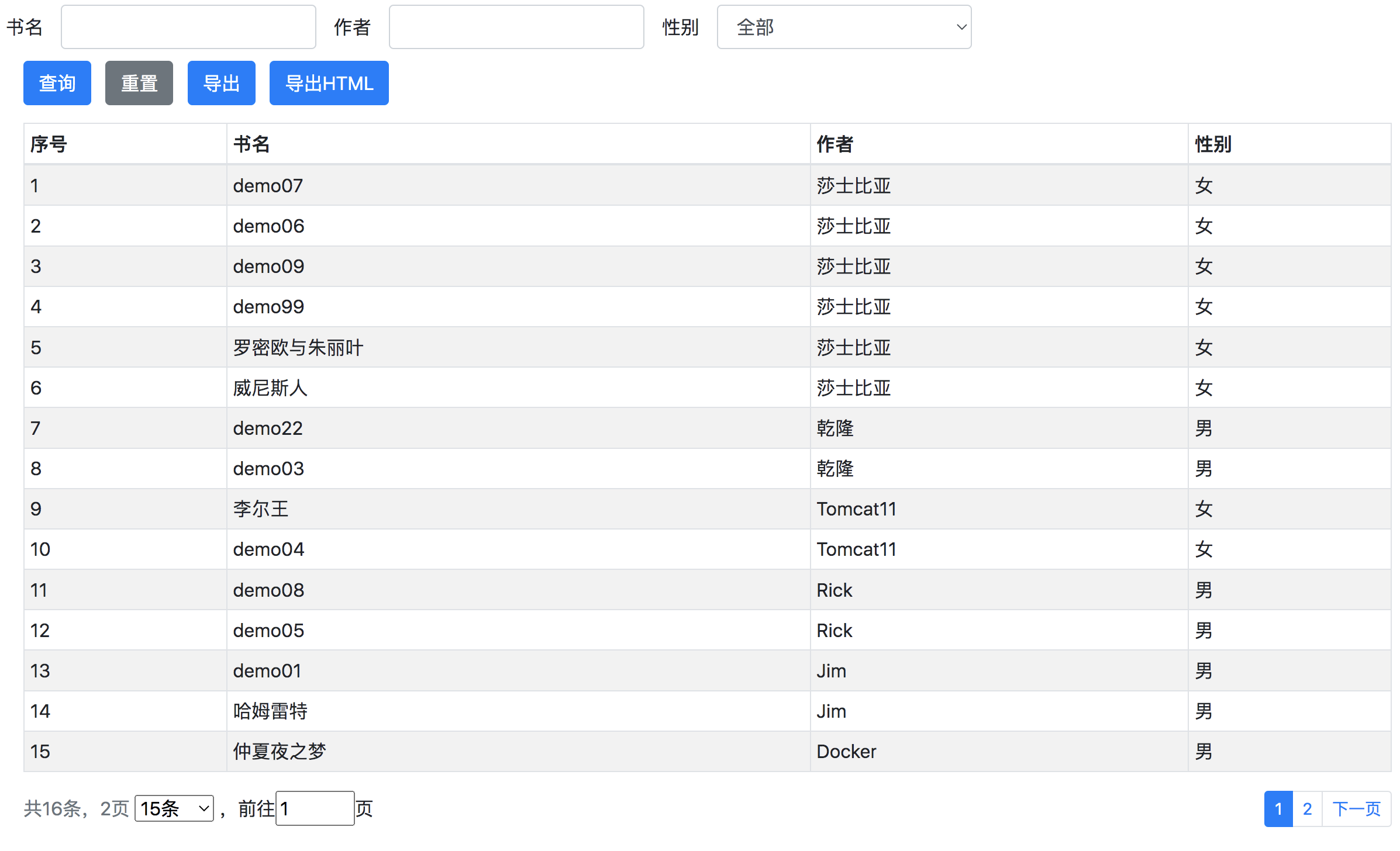添加依赖
<dependency>
<groupId>com.rick.report</groupId>
<artifactId>sharp-report</artifactId>
<version>1.0-SNAPSHOT</version>
</dependency>
创建表
sys_report.sql
create table sys_report
(
id bigint not null comment '主键'
primary key,
pageable bit null,
sidx varchar(32) null,
sord varchar(16) null,
name varchar(32) null,
query_sql text not null,
summary bit default b'0' null,
report_column_list text null,
query_field_list text null,
created_by bigint null,
created_at datetime null,
updated_by bigint null,
updated_at datetime null,
is_deleted bit null
)
comment '报表';
或者通过
tableGenerator.createTable(Report.class);
创建report
@Test
public void test0() {
reportService.saveOrUpdate(Report.builder()
.id(619541501440958464L)
.name("图书报表")
.querySql("SELECT t_book.id, t_book.title, t_person.name, sys_dict.label \"sexLabel\"\n" +
"FROM t_book,\n" +
" t_person LEFT JOIN sys_dict on t_person.sex = sys_dict.name AND type = 'sex'\n" +
"WHERE t_book.person_id = t_person.id\n" +
" AND t_book.title LIKE :title\n" +
" AND t_person.name = :name\n" +
" AND t_person.sex = :sex")
.reportColumnList(Arrays.asList(
new ReportColumn("title", "书名", true),
new ReportColumn("name", "作者", true),
new ReportColumn("sexLabel", "性别")
))
.queryFieldList(Arrays.asList(
new QueryField("title", "书名"),
new QueryField("name", "作者"),
new QueryField("sex", "性别", QueryField.Type.SELECT, "sex")
))
.pageable(true)
.summary(false)
.sidx("title")
.sord(SordEnum.ASC)
.build());
}
查看页面
http://localhost:8080/reports/619541501440958464