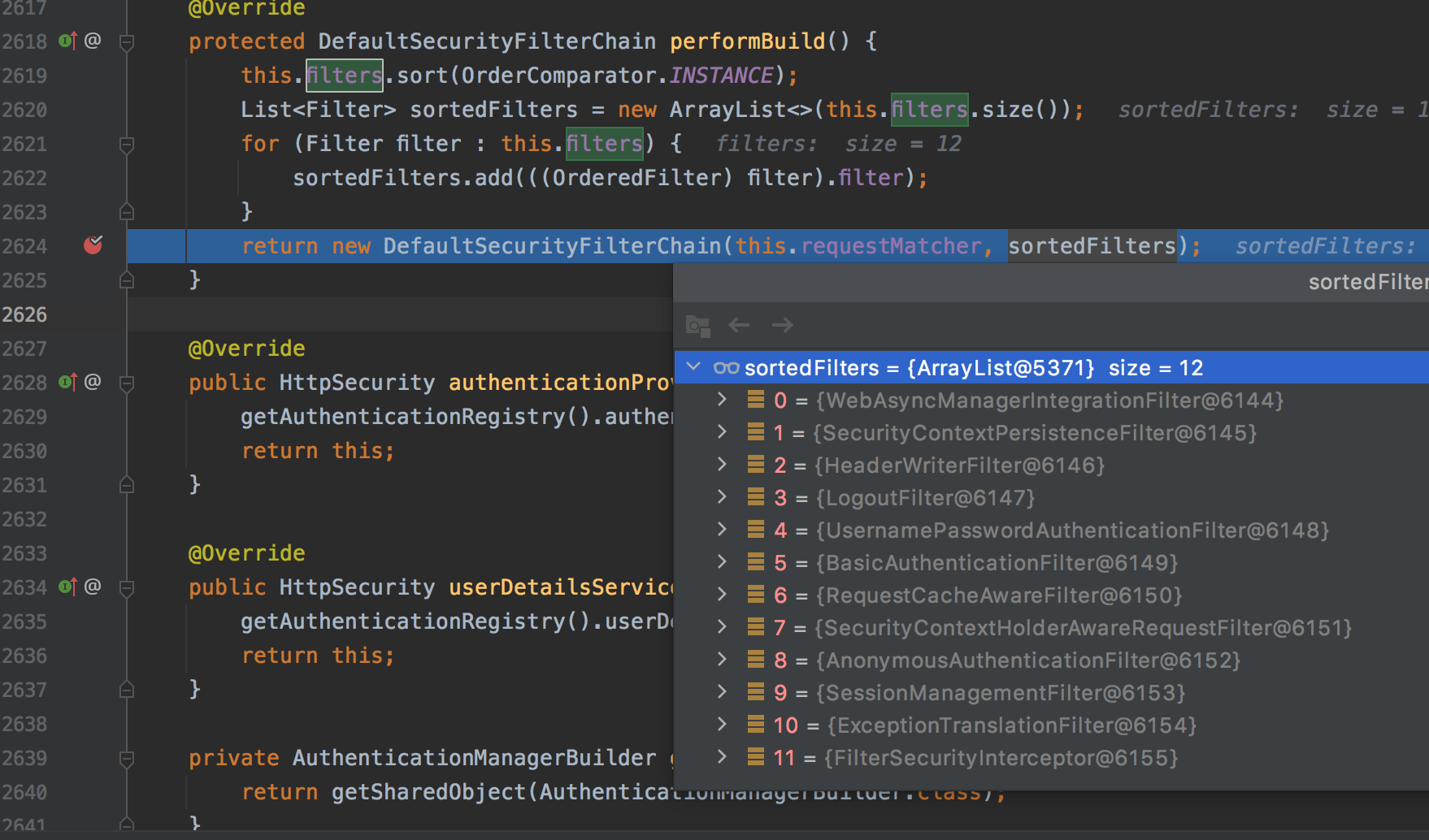说明
spring-security-oauth 这个项目不赞成使用了。oauth2已经由Spring Security提供服务。Spring Security没有提供对认证服务器的支持,需要 spring-authorization-server 去支持。
https://spring.io/blog/2020/04/15/announcing-the-spring-authorization-server
The Spring Security OAuth project is deprecated. The latest OAuth 2.0 support is provided by Spring Security. See the OAuth 2.0 Migration Guide for further details.
Since Spring Security doesn’t provide Authorization Server support, migrating a Spring Security OAuth Authorization Server see https://spring.io/blog/2020/04/15/announcing-the-spring-authorization-server
集成github第三方登录
添加依赖 build.gradle
implementation "org.springframework.boot:spring-boot-starter-oauth2-client"
implementation 'org.springframework.boot:spring-boot-starter-web'
配置文件 application.yml
spring:
security:
oauth2:
client:
registration:
github:
client-id: xxx
client-secret: xxx
authorization-grant-type: authorization_code
# /login/oauth2/code/ 固定格式
redirect-uri: "http://localhost:8080/login/oauth2/code/github"
# 只有一个权限就是user
scope: user
provider:
github:
authorization-uri: https://github.com/login/oauth/authorize
token-uri: https://github.com/login/oauth/access_token
前往OAuth Apps配置github client信息
配置类 OAuth2ClientSecurityConfig.java
@EnableWebSecurity
@EnableGlobalMethodSecurity(securedEnabled = true, jsr250Enabled=true, prePostEnabled = true)
@Slf4j
public class OAuth2ClientSecurityConfig extends WebSecurityConfigurerAdapter {
@Override
protected void configure(HttpSecurity http) throws Exception {
http
.authorizeRequests(a -> a
.antMatchers("/public", "/error", "/webjars/**").permitAll()
.antMatchers("/admin").hasAnyRole("admin")
.anyRequest().authenticated()
)
.exceptionHandling(e -> e
.authenticationEntryPoint((request, response, e1) -> {
log.error("认证异常:{}", e1.getMessage());
response.sendRedirect("oauth2/authorization/github");
})
)
.oauth2Login().successHandler(((request, response, authentication) -> {
log.error("认证成功");
OAuth2AuthenticationToken oAuth2AuthenticationToken = (OAuth2AuthenticationToken)authentication;
log.info("{} 在github上的信息是:{}", oAuth2AuthenticationToken.getPrincipal().getName(),
oAuth2AuthenticationToken);
}));
}
}
- /public 是不需要认证就可以访问的
- /admin 是需要admin角色才能访问的
- /user 是需要user角色才能访问的
- /index 是需要认证的
@EnableGlobalMethodSecurity 注解允许在方法级别使用@PreAuthorize(“hasAnyAuthority(‘ROLE_USER, SCOPE_user’)”)
测试接口
@RestController
public class ResourceController {
/**
* 通过token,可以访问github上的其他资源
* curl -X GET \
* https://api.github.com/user \
* -H 'Authorization: Bearer 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' \
* @param authorizedClient
* @return
*/
@GetMapping(value = {"index", "/"})
public String index(@RegisteredOAuth2AuthorizedClient OAuth2AuthorizedClient authorizedClient) {
return "index token = " + authorizedClient.getAccessToken().getTokenValue();
}
/**
* 403没有访问权限
* @return
*/
@GetMapping(value = "admin")
public String admin() {
return "admin";
}
@PreAuthorize("hasAnyAuthority('ROLE_USER, SCOPE_user')")
@GetMapping(value = "user")
public String user() {
return "user";
}
/**
* 不需要认证就能访问
* @return
*/
@GetMapping(value = "public")
public String publicFun() {
return "public";
}
}
源码分析
OAuth2AuthorizationRequestRedirectFilter.java
private void sendRedirectForAuthorization(HttpServletRequest request, HttpServletResponse response, OAuth2AuthorizationRequest authorizationRequest) throws IOException {
if (AuthorizationGrantType.AUTHORIZATION_CODE.equals(authorizationRequest.getGrantType())) {
this.authorizationRequestRepository.saveAuthorizationRequest(authorizationRequest, request, response);
}
this.authorizationRedirectStrategy.sendRedirect(request, response, authorizationRequest.getAuthorizationRequestUri());
}
拦截器组装数据后跳转以下URL
https://github.com/login/oauth/authorize?response_type=code&client_id=&redirect_uri=http://localhost:8080/login/oauth2/code/github
OAuth2LoginAuthenticationFilter.java
public Authentication attemptAuthentication(HttpServletRequest request, HttpServletResponse response) throws AuthenticationException {
MultiValueMap<String, String> params = OAuth2AuthorizationResponseUtils.toMultiMap(request.getParameterMap());
if (!OAuth2AuthorizationResponseUtils.isAuthorizationResponse(params)) {
OAuth2Error oauth2Error = new OAuth2Error("invalid_request");
throw new OAuth2AuthenticationException(oauth2Error, oauth2Error.toString());
} else {
OAuth2AuthorizationRequest authorizationRequest = this.authorizationRequestRepository.removeAuthorizationRequest(request, response);
if (authorizationRequest == null) {
OAuth2Error oauth2Error = new OAuth2Error("authorization_request_not_found");
throw new OAuth2AuthenticationException(oauth2Error, oauth2Error.toString());
} else {
String registrationId = (String)authorizationRequest.getAttribute("registration_id");
ClientRegistration clientRegistration = this.clientRegistrationRepository.findByRegistrationId(registrationId);
if (clientRegistration == null) {
OAuth2Error oauth2Error = new OAuth2Error("client_registration_not_found", "Client Registration not found with Id: " + registrationId, (String)null);
throw new OAuth2AuthenticationException(oauth2Error, oauth2Error.toString());
} else {
String redirectUri = UriComponentsBuilder.fromHttpUrl(UrlUtils.buildFullRequestUrl(request)).replaceQuery((String)null).build().toUriString();
OAuth2AuthorizationResponse authorizationResponse = OAuth2AuthorizationResponseUtils.convert(params, redirectUri);
Object authenticationDetails = this.authenticationDetailsSource.buildDetails(request);
OAuth2LoginAuthenticationToken authenticationRequest = new OAuth2LoginAuthenticationToken(clientRegistration, new OAuth2AuthorizationExchange(authorizationRequest, authorizationResponse));
authenticationRequest.setDetails(authenticationDetails);
// 委托Provider认证,认证成功后,返回OAuth2LoginAuthenticationToken
OAuth2LoginAuthenticationToken authenticationResult = (OAuth2LoginAuthenticationToken)this.getAuthenticationManager().authenticate(authenticationRequest);
OAuth2AuthenticationToken oauth2Authentication = new OAuth2AuthenticationToken(authenticationResult.getPrincipal(), authenticationResult.getAuthorities(), authenticationResult.getClientRegistration().getRegistrationId());
oauth2Authentication.setDetails(authenticationDetails);
OAuth2AuthorizedClient authorizedClient = new OAuth2AuthorizedClient(authenticationResult.getClientRegistration(), oauth2Authentication.getName(), authenticationResult.getAccessToken(), authenticationResult.getRefreshToken());
this.authorizedClientRepository.saveAuthorizedClient(authorizedClient, oauth2Authentication, request, response);
return oauth2Authentication;
}
}
}
}
OAuth2LoginAuthenticationFilter 的作用很简单,就是响应授权服务器的回调地址(/login/oauth2/code/github),核心之处在于OAuth2LoginAuthenticationProvider 对 OAuth2LoginAuthenticationToken 的认证。
OAuth2LoginAuthenticationProvider.java
public Authentication authenticate(Authentication authentication) throws AuthenticationException {
OAuth2LoginAuthenticationToken loginAuthenticationToken = (OAuth2LoginAuthenticationToken)authentication;
if (loginAuthenticationToken.getAuthorizationExchange().getAuthorizationRequest().getScopes().contains("openid")) {
return null;
} else {
OAuth2AuthorizationCodeAuthenticationToken authorizationCodeAuthenticationToken;
try {
authorizationCodeAuthenticationToken = (OAuth2AuthorizationCodeAuthenticationToken)this.authorizationCodeAuthenticationProvider.authenticate(new OAuth2AuthorizationCodeAuthenticationToken(loginAuthenticationToken.getClientRegistration(), loginAuthenticationToken.getAuthorizationExchange()));
} catch (OAuth2AuthorizationException var9) {
OAuth2Error oauth2Error = var9.getError();
throw new OAuth2AuthenticationException(oauth2Error, oauth2Error.toString());
}
OAuth2AccessToken accessToken = authorizationCodeAuthenticationToken.getAccessToken();
Map<String, Object> additionalParameters = authorizationCodeAuthenticationToken.getAdditionalParameters();
OAuth2User oauth2User = this.userService.loadUser(new OAuth2UserRequest(loginAuthenticationToken.getClientRegistration(), accessToken, additionalParameters));
Collection<? extends GrantedAuthority> mappedAuthorities = this.authoritiesMapper.mapAuthorities(oauth2User.getAuthorities());
OAuth2LoginAuthenticationToken authenticationResult = new OAuth2LoginAuthenticationToken(loginAuthenticationToken.getClientRegistration(), loginAuthenticationToken.getAuthorizationExchange(), oauth2User, mappedAuthorities, accessToken, authorizationCodeAuthenticationToken.getRefreshToken());
authenticationResult.setDetails(loginAuthenticationToken.getDetails());
return authenticationResult;
}
}
OAuth2LoginAuthenticationToken.java
public OAuth2LoginAuthenticationToken(ClientRegistration clientRegistration, OAuth2AuthorizationExchange authorizationExchange, OAuth2User principal, Collection<? extends GrantedAuthority> authorities, OAuth2AccessToken accessToken, @Nullable OAuth2RefreshToken refreshToken) {
super(authorities);
Assert.notNull(clientRegistration, "clientRegistration cannot be null");
Assert.notNull(authorizationExchange, "authorizationExchange cannot be null");
Assert.notNull(principal, "principal cannot be null");
Assert.notNull(accessToken, "accessToken cannot be null");
this.clientRegistration = clientRegistration;
this.authorizationExchange = authorizationExchange;
this.principal = principal;
this.accessToken = accessToken;
this.refreshToken = refreshToken;
this.setAuthenticated(true);
}
OAuth2LoginAuthenticationToken 有principal accessToken refreshToken等信息
参考阅读:
https://www.zyc.red/Spring/Security/OAuth2/OAuth2-Client/
Github:https://github.com/jkxyx205/spring-security-learn/tree/master/spring-security-oauth2-client