http://xhope.top/wp-content/uploads/2015/08/1.jpg
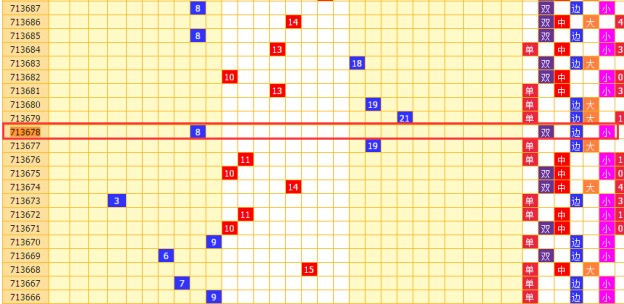
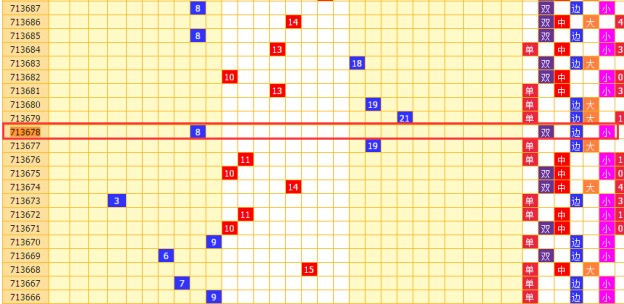
http://xhope.top/wp-content/uploads/2015/08/1.jpg
<script>
Date.prototype.pattern=function(fmt) {
var o = {
"M+" : this.getMonth()+1, //月份
"d+" : this.getDate(), //日
"h+" : this.getHours()%12 == 0 ? 12 : this.getHours()%12, //小时
"H+" : this.getHours(), //小时
"m+" : this.getMinutes(), //分
"s+" : this.getSeconds(), //秒
"q+" : Math.floor((this.getMonth()+3)/3), //季度
"S" : this.getMilliseconds() //毫秒
};
var week = {
"0" : "/u65e5",
"1" : "/u4e00",
"2" : "/u4e8c",
"3" : "/u4e09",
"4" : "/u56db",
"5" : "/u4e94",
"6" : "/u516d"
};
if(/(y+)/.test(fmt)){
fmt=fmt.replace(RegExp.$1, (this.getFullYear()+"").substr(4 - RegExp.$1.length));
}
if(/(E+)/.test(fmt)){
fmt=fmt.replace(RegExp.$1, ((RegExp.$1.length>1) ? (RegExp.$1.length>2 ? "/u661f/u671f" : "/u5468") : "")+week[this.getDay()+""]);
}
for(var k in o){
if(new RegExp("("+ k +")").test(fmt)){
fmt = fmt.replace(RegExp.$1, (RegExp.$1.length==1) ? (o[k]) : (("00"+ o[k]).substr((""+ o[k]).length)));
}
}
return fmt;
}
var date = new Date();
window.alert(date.pattern("yyyyMMddhhmmss"));
</script>
index.html
<!DOCTYPE html>
<html lang="en">
<head>
<meta charset="UTF-8">
<link rel="stylesheet" href="style.css">
<style>
p {
color: red;
}
</style>
<title>index</title>
</head>
<body>
<div>
<p id ="pid" class="pclass" style="color: grey;">
hello this is p tag!
</p>
</div>
</body>
</h3tml>
style.css
p {
color: green;
font-size: 18px;
}
#pid {
color: orange;
}
.pclass {
color: black;
}
div p.pclass {
color: blue
}
样式的优先级(由高到低):
1. 内联样式 style="color: grey;"
2. id选择器 #pid color: orange;
3. 路径下样式选择器 div p.pclass color: blue
4. 样式选择器 .pclass color: black;
5. 路径下 tag标签选择器 div > p
6. tag标签选择器 p color: black;
7. 浏览器默认样式
获取最准确的样式,可以在chrome下F12,Copy CSS path
Apache Ant,是一个将软件编译、测试、部署等步骤联系在一起加以自动化的一个工具,大多用于Java环境中的软件开发。由Apache软件基金会所提供。
public class Hello {
public static void main(String[] args) {
System.out.println("Hello World, this is a class without package");
}
}
javac编译
E:\ant\SpaceMgt\src>javac Hello.java
E:\ant\SpaceMgt\src>java Hello
Hello World, this is a class without package
这时会发现在当前目录下会出现 Hello.class文件,说明java代码已经编译成字节码class
package com.rick;
public class Hello {
public static void main(String[] args) {
System.out.println("Hello World, this is a class with package");
}
}
javac编译
E:\ant\SpaceMgt\src>javac -d . Hello.java
E:\ant\SpaceMgt\src>java com.rick.Hello
Hello World, this is a class with package
这时会发现在当前目录下新建目录com/rick/Hello.class文件,说明java代码已经编译成字节码class,同时在包中
jar打包
E:\ant\SpaceMgt\src>jar -cvf hello.jar com
已添加清单
正在添加: com/(输入 = 0) (输出 = 0)(存储了 0%)
正在添加: com/rick/(输入 = 0) (输出 = 0)(存储了 0%)
正在添加: com/rick/Hello.class(输入 = 454) (输出 = 317)(压缩了 30%)
运行jar文件
如果这个是个可执行的jar,可以这么运行
E:\ant\SpaceMgt\src>java -jar hello.jar
hello.jar中没有主清单属性
因为hello.jar不是可执行的jar,所以会抛出错误:hello.jar中没有主清单属性。可以通过以下两种方式执行jar文件中的main方法
E:\ant\SpaceMgt\src>set classpath=hello.jar
E:\ant\SpaceMgt\src>java com.rick.Hello
Hello World, this is a class with package
或
E:\ant\SpaceMgt\src>java -cp hello.jar com.rick.Hello
Hello World, this is a class with package
如何让jar成为可执行的jar呢?编辑jar中META-INF/MANIFEST.MF,添加一行
Main-Class: com.rick.Hello
检查ant环境
E:\ant\SpaceMgt\src>ant -version
Apache Ant(TM) version 1.9.6 compiled on June 29 2015
项目的目录结构:
SpaceMgt
build
src
|com
|rick
|Hello.java
build.xml
ant需要配置文件build.xml
<project basedir="." default="publish" name="SpaceMgt">
<target name="publish">
<javac srcdir="src" destdir="build">
</javac>
<jar basedir="build" destfile="build/jar/hello.jar"/>
</target>
</project>
执行ant命令
E:\ant\SpaceMgt>ant
Buildfile: E:\ant\SpaceMgt\build.xml
publish:
[javac] E:\ant\SpaceMgt\build.xml:3: warning: 'includeantruntime' was not set, defaulting to build.sysclasspath=last; set to false for repeatable builds
[jar] Building jar: E:\ant\SpaceMgt\build\jar\hello.jar
BUILD SUCCESSFUL
Total time: 0 seconds
完成之后,你会看见build/jar/hello.jar
项目的目录结构:
SpaceMgt
build
src
|com
|rick
|Hello.java
WebRoot
|WEB-INF
lib
web.xml
|index.jsp
build.xml
build.xml
<project basedir="." default="publish" name="SpaceMgt">
<target name="publish">
<property name="build.dest" value="build/war/SpaceMgt"/>
<mkdir dir="${build.dest}/WEB-INF/classes"/>
<copy todir="${build.dest}">
<fileset dir="WebRoot"/>
</copy>
<javac srcdir="src" destdir="${build.dest}/WEB-INF/classes">
</javac>
<war warfile="build/war/SpaceMgt.war" basedir="${build.dest}" webxml="${build.dest}/WEB-INF/web.xml"/>
</target>
</project>
执行ant
E:\ant\SpaceMgt>ant
Buildfile: E:\ant\SpaceMgt\build.xml
publish:
[javac] E:\ant\SpaceMgt\build.xml:11: warning: 'includeantruntime' was not set, defaulting to build.sysclasspath=last; set to false for repeatable builds
[war] Building war: E:\ant\SpaceMgt\build\war\SpaceMgt.war
BUILD SUCCESSFUL
Total time: 0 seconds
将SpaceMgt.war放入tomcat webapp下,启动tomcat访问url:http://localhost:8080/SpaceMgt/index.jsp
通过ant不仅可以编译打包,还能上传文件到ftp/scp
example:
<ftp server="ftp.apache.org"
userid="anonymous"
password="me@myorg.com">
<fileset dir="htdocs/manual"/>
</ftp>
<scp file="myfile.txt" todir="user:password@somehost:/home/chuck"/>
....
具体可参照:
注意这里需要一些jar的支持,ftp需要common-net.jar,scp需要jsch-0.1.40.jar
下载jar到ANT_HOME/lib目录下,并在build.xml指定classpath
<property name="ANT_HOME" value="D:\develop\apache-ant-1.9.6"/>
<path id="classpath">
<fileset dir="${ANT_HOME}">
<include name="**/*.jar"/>
</fileset>
</path>
ant常见命令可参考:http://www.cnblogs.com/xionghui/archive/2012/03/13/2393679.html
转自http://zhoujingxian.iteye.com/blog/1774235
Oracle一列的多行数据拼成一行显示字符,例如:
id name
========
1 aa
2 bb
3 cc
要的结果是”aa,bb,cc”
oracle 提供了两个函数WMSYS.WM_CONCAT 和 ListAgg函数。
select WMSYS.WM_CONCAT(a.name) from user a
这样的话,查询出的结果:”aa,bb,cc”
分隔符如果不需要用英文的逗号,需要改成别的符号比如分号的,可以用下面的方法替换下:
select replace(WMSYS.WM_CONCAT(a.name),',',';') from user a
结果:”aa;bb;cc”
listagg函数的语法结构如下:
LISTAGG( [,]) WITHIN GROUP (ORDER BY ) [OVER (PARTITION BY )]
listagg虽然是聚合函数,但可以提供分析功能(比如可选的OVER()子句)。使用listagg中,下列中的元素是必须的:
例子:
DEPTNO ENAME
============
10 CLARK
10 KING
10 MILLER
20 ADAMS
20 FORD
20 JONES
按照DEPTNO字段分组,对结果集进行字符串聚合,结果如下:
DEPTNO AGGREGATED_ENAMES
=======================
10 CLARK,KING,MILLER
20 ADAMS,FORD,JONES
SQL:
SELECT deptno,LISTAGG(ename, ',') WITHIN GROUP (ORDER BY ename) AS employees FROM emp GROUP BY deptno;